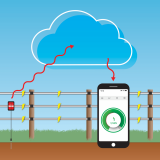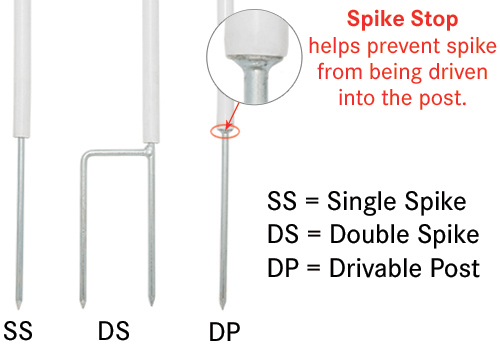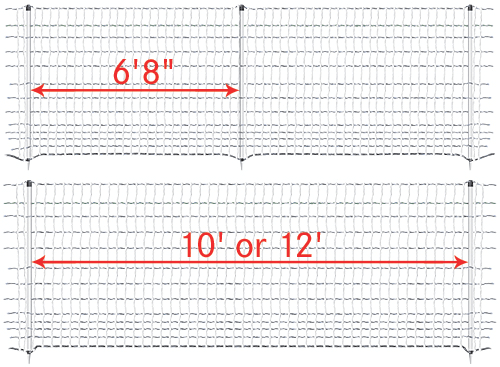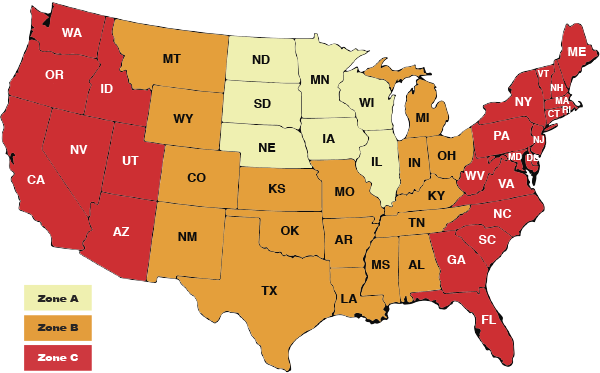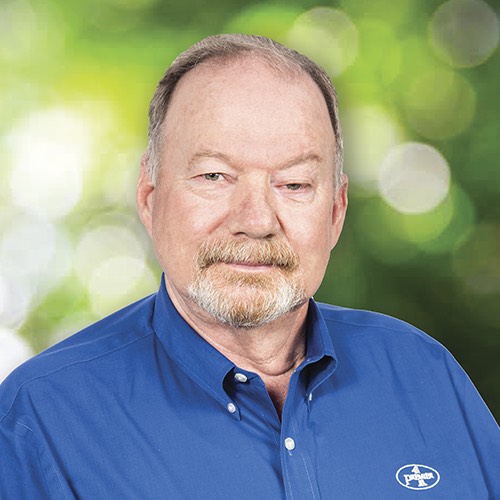Smart Satellite – Electric Fence Monitor
Product Details
Monitor fence voltage using your smartphone!
New! AKO’s Smart Satellite fence monitor will alert you instantly if there are any voltage issues on your fence.
- Works with any brand of energizer!
- Provides peace of mind your fence is working
- No Wi-Fi, base unit, or line of sight necessary
- Cellular signal required, but NO subscription fees!
- FREE mobile app for Apple and Android smartphones
Benefits
- Ensure your electric fence is performing optimally, wherever you are
- Can be used with any electric fence to monitor voltage
- (3) minimum voltage presets: 3,000V, 5,000V and 7,000V; when the voltage at the satellite’s location falls below the minimum, an alert is sent to your smartphone
- Expandable—multiple satellites can be grouped together within the mobile app to monitor all of your fences at-a-glance, even if your fences are miles apart
- Review historical voltage to determine when fence maintenance is required
- No ongoing fees! Cellular data transfer is included with purchase.
- Weather-proof enclosure
- Installs easily on wooden posts (hardware included)
Specs
- Dimensions: 3.5" x 5" x 1.5"
- Cellular signal required. (Usage of cellular network is included with purchase; NO follow-up costs are required for ongoing operation.)
- Made in Germany
In The Box
- AKO Smart Satellite
- (2) AA batteries
- Fence connector cable (3 ft) with alligator clip
- Ground cable (5 ft) with probe
- Mounting hardware
In order to monitor voltage remotely, use the FREE Kerbl Welt app on your smart device or login using a web browser.
How It Works
Common Questions
- Will the Smart Satellite work in my area?
- The Smart Satellite communicates with cellular towers using the NB-IoT standard. NB-IoT devices are optimized to use very little energy, while transmitting data efficiently and reliably. If your mobile phone receives a signal at the location you wish to monitor, chances are the Smart Satellite will also be able to communicate with a nearby tower. If the monitor is placed in a location without adequate cellular coverage, it will not work.
NB-IoT coverage varies by region. We recommend checking out T-Mobile, Verizon or AT&T coverage maps to determine if service is available in your area.
- How long do the AA batteries last?
- (2) AA batteries (included) are used to enable communication with nearby cellular towers. The batteries are easily replaced. New alkaline batteries should power the unit at least 6 months.
- Can I use this for temporary electric netting?
- Yes. The Smart Satellite can be used to monitor voltage on electric netting. The trick is to find a suitable location to mount the device. It works best if your net fence is near a permanent post or structure. Otherwise, you’ll need to build your own field mount.
Warranty
-
Conductors - Rope-Twine-Wire-Tape
IntelliBraid® Grazer 2.6, 2000 ft roll
Item #253537 -Premier’s most conductive low-tension electric fence twine—only 20Ω per 1,000 feet! 2.6mm diameter for portability and ease of handling. Ideal for sheep and cattle.
$99.00 -
Parasite and Pest Control
Foxlights
Item #780048 -Nighttime predator deterrent. The Foxlight flashes at random intervals to keep predators and pests on their toes and away from your livestock and gardens.
$104.00 -
Fence Connectors and Accessories
Quick-Tight Twine/Rope/Wire Connector, pkg of 4
Item #256230 -Stainless steel electric fence connector for polywires, ropes and twines up to 8mm, or tapes up to 10mm. Hand twist to tighten.
$14.00 -
Gates
3-way Gate Activator/Insulator
Item #446550 -Wood post gate insulator for electric fences. Connect up to 3 gate handles on the same post at major junctions. Stainless steel ring.
$2.00 -
Gates
Premium Gate Handle
Item #339501 -High quality, spring-loaded gate handle for electric fences. Internal spring maintains strain on low-tension conductors.
$8.00 -
Fence Connectors and Accessories
Jake's Wire Tighteners, 1/4" dia. (20 clips per bag)
Item #336700 -Quick, simple and inexpensive way to tighten loose, sagging or broken barbed or smooth wire fencing.
$21.95 -
High-Tensile Wire and Accessories
MK2 Fencing Pliers
Item #408306 -Cut, grip, twist, pull, pry and hammer all with one tool. High quality pliers are an essential part of any fencer’s kit.
$39.00 -
Fence Connectors and Accessories
Signaling Tape (820 ft x 1"W), blue
Item #200600 -Bright blue vinyl marking and signal tape. Improves visibility of hard-to-see fences to livestock and other wild animals. 1" wide.
$20.25
Write a Review
You must be logged in to leave a review. Please sign in.

That’s why we were excited to learn about the Smart Satellite. This little device will keep an eye on the fence voltage, helping to prevent livestock escapes.
By using a simple app on our smartphones, we now get real-time notifications whenever there is a problem. We’ve installed a satellite at the end of the line (furthest away from the energizer) for each of our critical boundaries. That way we can be sure adequate voltage is reaching the end of the fence.
Mike M from Nebraska
Good price. Adequate features. Just hope there continues to be no subscription costs.
Glenn J from Iowa
This little device is expensive…but WELL worth the price. I have two orchards with 3-D anti-deer fencing around them. I bought one to try. It worked so well I bought a second one for the other orchard. Within seconds I know if the fence is down.
Richard G from Virginia
This fence monitor is working very well for me, through the app on my phone and the tab on my computer. It wasn’t easy or intuitive to link to this remote monitoring, mostly because the hookups are named Kerbl rather than AKO. I could not tell you how I did it or replicate what I did in a million years.
Johnathon K from Montana
Great product! Let’s you know right away when the voltage has dropped and to check the fence.
Brigette U from New York
This is an excellent tool! We purchased 3 and my son-in-law has 4. They work well and let you know when your fence is not operating properly… a life saver for remote pastures.